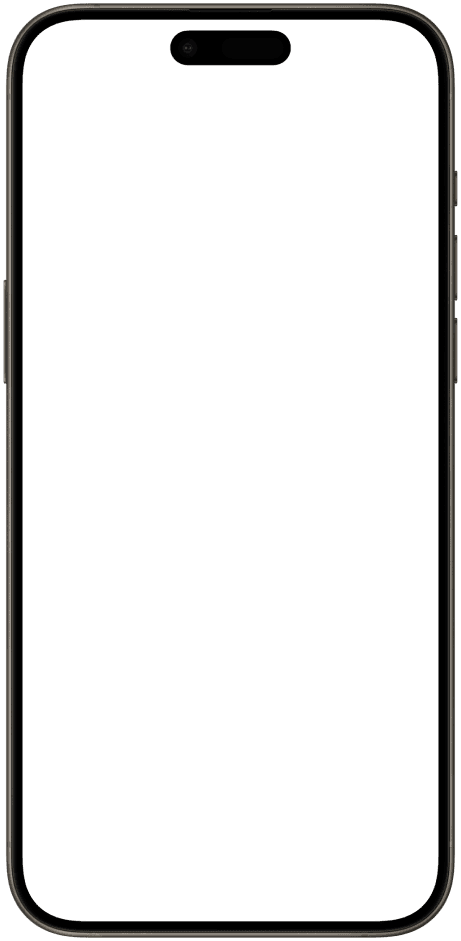A Closer Look at the Logo Concept
The Movease logo was designed with a monogram structure that remains recognizable even at a low level of detail, evoking a sense of being drawn in a single, fluid stroke. The use of negative space creates associations with “flow” and “route,” providing a direct visual foundation for the functional promise of the application.
The soft corner radii in the letterforms were associated with the rounded qualities of the interface elements, aiming for consistency in digital use. In typography, a highly legible, balanced, and unadorned typeface was chosen, ensuring that the brand name maintains its clarity across different resolutions and screen densities.
The Perceptual Basis of Color Selection
The fluorescent green tones used in the color palette were associated with the concepts of “visibility” and “active state.”
The use of fluorescent green as an accent in iconic areas (such as the app icon, highlight buttons, and status indicators) supports rapid brand recognition, while the primary green tone was calibrated with neutral surfaces to reduce visual fatigue during prolonged viewing. Identity elements were tested on black/smoky dark backgrounds according to the principle of high contrast, aiming for scalability that ensures consistency across both dark and light interface variations.
Mobile App
In Movease’s interface design, the main priority was enabling users to complete the process in the fewest possible steps and in the clearest way. The app’s core functions—creating a delivery request and receiving offers—were supported not with complex graphics or dense text, but with simple visual elements and a clear information hierarchy. This approach makes it possible for even a first-time user to quickly grasp how the system works.
Color usage was made an integral part of the interface, directly tied to the brand identity. Shades of green were applied only in highlight areas, taking on a guiding role and standing out at decision-making points. These colors were balanced with neutral backgrounds, enhancing functionality without causing distraction.
A Closer Look at the Application
Readability was prioritized in the choice of typography and iconography. The typefaces were selected to remain clear across different screen sizes, while the icons were designed in a simple yet descriptive style. This allows users to understand which step they are on even without focusing on the text, simply by looking at the symbols.